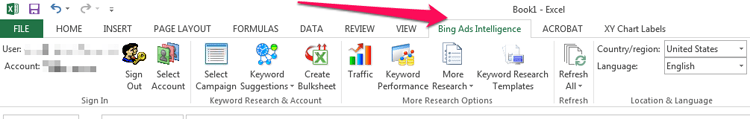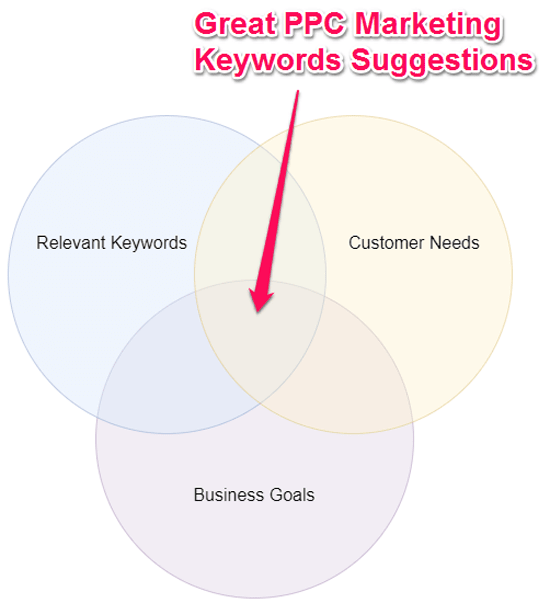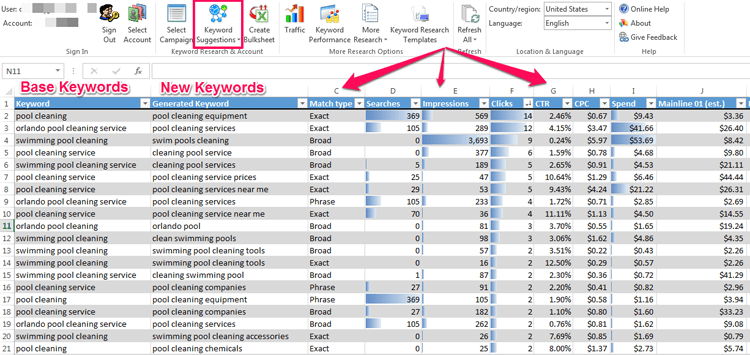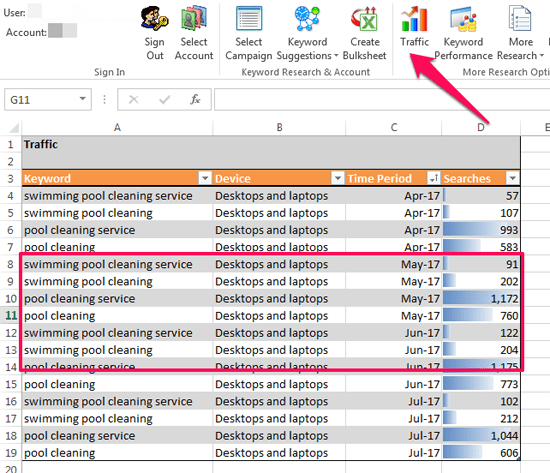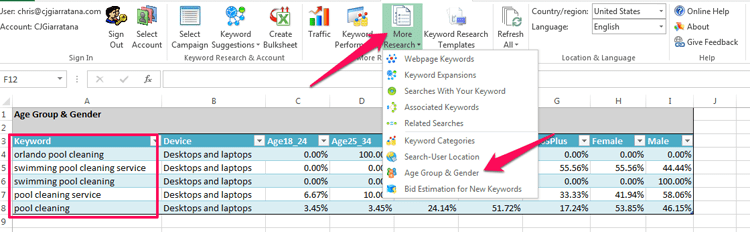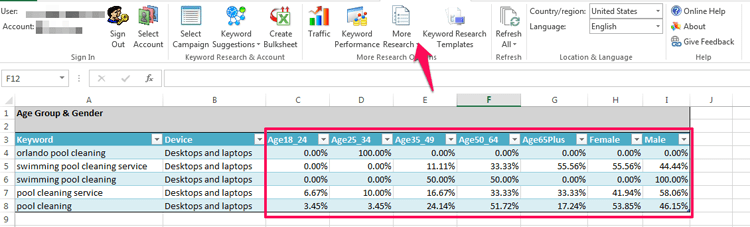Too Many Requests from Your Network
Please complete verification to access this content.
Were you ever aware that there is such a thing as a Bing keyword tool?
You’d be surprised.
While Bing does not have the search volume that Google has, it is a great way to improve Cost Per Acquisition (CPA) of your marketing performance through highly targeted and personalized Pay-Per-Click (PPC) ads.
Bing also offers unique tools for PPC marketers, one of which is Bing Ads Intelligence.
Ads Intelligence is Bing’s keyword tool that provides valuable insight into the actions, needs, and desires of searchers.
This powerful tool is an Excel extension, so it offers a customizable layout right from within Excel.
The reason Bing’s keyword tool is valuable to any PPC marketing manager is that it offers an unmatched depth of understanding around all of your Bing PPC research.
Some of the features that stand out include:
- View traffic for daily, weekly, and monthly search query counts. This helps you find trends in search queries so you can optimize and plan for shifts in the market.
- Discover historical performance data for specific keywords, impressions, clicks, and cost. Bing’s keyword tool allows you to see historical data for up to 6 months.
- Uncover opportunities with the Searches with Your Keyword function. This allows you to see a list of search queries containing your keywords. This is usually only something that you can uncover once you start a campaign.
The Bing Keyword Tool in Action
Today, we are going to look at how a PPC manager of a pool service company in Orlando, FL can use this Bing keyword tool to improve their PPC performance and drive qualified leads to their site.
Specifically, we will find insights into keyword suggestions, identifying seasonal trends per keywords, and researching user age and demographics.
This data will help us build a robust PPC strategy, so we can drive more qualified leads to our site while also spending our Bing budget wisely.
Let’s dive in and look at the Bing keyword tool in action!
1. Bing’s Keyword Suggestions Feature
If you have been in PPC marketing for any amount of time, then you know the importance of aligning the search intent of your customers with the keywords used in your PPC campaigns.
However, one of the hardest things about PPC marketing is finding relevant keywords that align with the needs of your audience and meet the goals of your business.
There are plenty of keyword research tools out there such as SEMrush, Ahrefs, Keywordtool.io, etc., but all these work on third-party databases that are not always accurate.
Even Google’s Keyword Planner offers shaky results. On the other hand, the Bing keyword tool provides reliable data about related keywords based on a core set of keywords.
For example, you can use the Bing’s Keyword Suggestion feature to find profitable keywords to integrate into your Bing campaign.
For our pool cleaning business, I used a few keywords to build out our initial campaign. These keywords are:
- orlando pool cleaning
- swimming pool cleaning service
- orlando pool cleaning service
- swimming pool cleaning
- pool cleaning service
- pool cleaning
To use the suggestion tool offered by Bing’s keyword tool, simply click on Keyword Selection and choose the options that you want to integrate into your keyword research.
Once selected, you can see a variety of related keywords that Bing believes will generate traffic for you based on their extensive data set.
In our case, this tool allowed us to dig into the data to tell a story and understand how to use our PPC dollars in the most efficient way possible.
As you can see from the above screenshot, I organized the results by Clicks.
I did this for our pool service company for a few reasons, including:
- In general, one of the most significant constraints is search volume. Since we want to drive interaction and optimize with different layers (demographics, location, etc.), then we should focus on user engagement.
- Bing tends to have a much lower Cost Per Click (CPC) than Google or other Paid Advertising options. I often don’t spend the entire Bing budget due to low volume, so budgeting issues are not usually a concern.
- Bing’s keyword tool makes it easy to see what Match Type is aligned with each keyword in a given set. This means that we can manually find associations between Match Type, keyword, and user engagement easily, so I like to standardize the data by filtering for Clicks as a starting point.
Typically, whenever I build out an ad group, I include 12-16 keywords in each ad group.
I usually add Exact Match and Phrase Match variants of the same six core keywords.
Then, I choose a small set of 4-6 keywords to include as Broad Match Modified keywords.
This approach will vary based on your products, services, and market, but in general, I have found this method helps to ensure that ad groups are focused enough to maintain a low CPC but also has a wide enough footprint to reach target customers.
The Keyword Selection tab is a great way to build out a highly targeted, yet wide-reaching PPC campaign quickly and easily if you follow the above suggestions.
2. Understand Seasonal Trends
Like many companies, our pool cleaning company sees highly seasonal shifts in the purchasing habits of our customers.
Since our business is in Florida and we know that most Floridians use their pools in the Summer, it is likely that our customers will search for pool cleaning services during those peak times.
If you want to optimize your PPC ad spend and get a better view of our audience, then you can use the Traffic tab to quickly and easily see monthly and even weekly trends for each keyword.
From the above screenshot, you can see that in our case, there is a noticeable spike in searches in May and June 2017.
This could be for some things, but if, like us, you are looking to maximize your marketing dollars for a specific product or service, then you should consider shifting funds based on need periods.
Since there is a seasonal shift in search volume, we considered the needs of our customers on this platform.
We then customized our PPC and content strategy around the time of year, our customer needs, and the user intent.
3. Research Age Group & Gender
While many PPC managers treat Bing and Google the same, in reality, they are entirely different.
This means that if you are serious about optimizing your Bing PPC accounts, then you should consider unique keywords, PPC ads, and landing pages. But to create the right material, you need to think about who is viewing your ads.
There is a nifty feature built right into the Bing keyword tool to help you achieve this.
By accessing the section of the tool through More Research and then clicking on Age Group & Gender, you get the ability to use Bing’s database to understand who will be clicking on your ads.
Based on a core set of keywords, the Bing keyword tool will then show us a breakdown of the gender and age of people who will likely click on your ads.
For our example, you can look at the completed list below and see some interesting notes that can help us optimize our ad targeting, seasonality, ad copy, and landing pages.
- The majority of our traffic for the keyword “swimming pool cleaning service” will be from 65-year-old women.
- The majority of traffic from “swimming pool cleaning” will be from men between the ages of 35-64.
- Engagement from “pool cleaning service” will mostly come from men between the ages of 50-65+.
Since age and gender can play a significant role in the overall marketing strategy of our pool cleaning company, we took note of these for further analysis.
Additionally, we also used this to directly influence our Bing PPC ads by looking at historical data to see if we should isolate specific details for our campaign.
Implementing the Bing Ads Intelligence For Smarter PPC Marketing
Since PPC marketing is a great way to drive qualified traffic to your site, you should use every advantage that you can take to ensure that your campaigns are fully optimized.
From my experience, Bing Ads has a much lower CPC, higher engagement, and gets much better CPA compared to Google AdWords.
One of the coolest things about Bing’s keyword tool is the amount of detailed insight they provide users.
It’s a great way to find related keywords, discover seasonal trends to optimize around, and understand your customers on a level not often offered by search engines.
If you are using Bing Ads to grow your business, then you should start using the Bing keyword tool.
Not only is it free, but it’s also a powerful way to perform integrated research that helps you optimize your PPC campaigns for your business.
Chris is a Digital Media Strategy Consultant in Orlando, FL. With over 13 years of experience, he works with national brands to make his clients more money by creating awesome PPC campaigns. You can learn more about Chris at @CJGiarratana