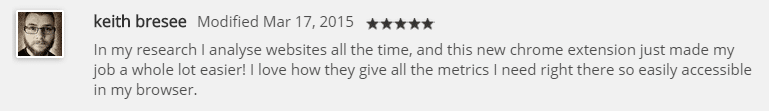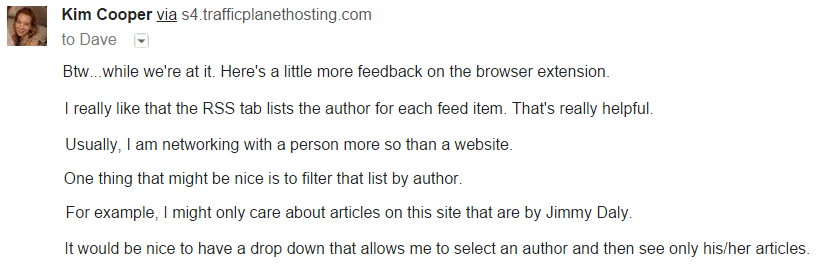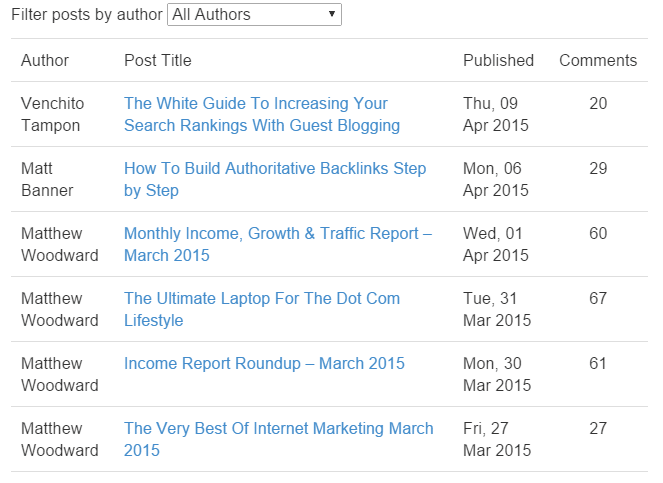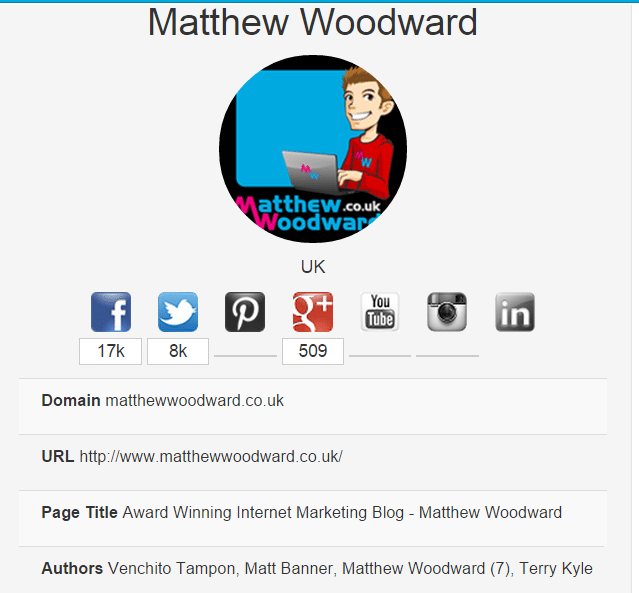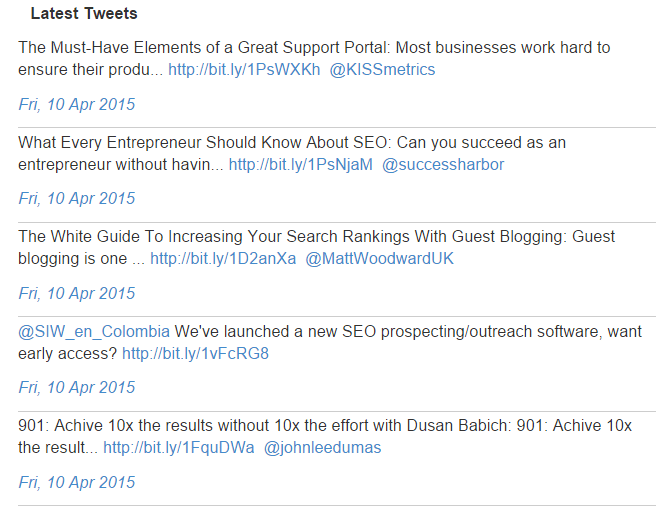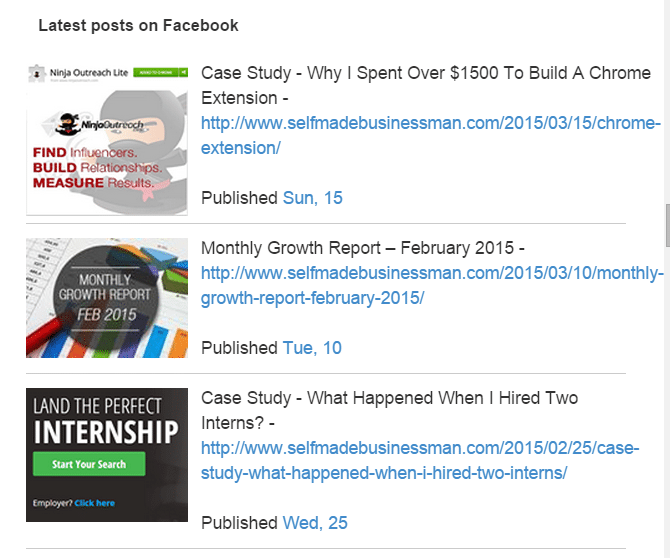After releasing our Chrome Extension less than a month ago, over 200 people have gone on to use it with very positive feedback.
But we don’t like to rest on our laurels – we’re always trying to find ways to improve our software (which we’re currently transitioning into a web app).
We started by talking with our users, and we got some excellent feedback. In particular, Kim at Rignite noted the following:
This was a great suggestion, so we decided to implement that!
Filter By Author
Now in the RSS tab (available in the free version), you can filter which author’s posts you want to see:
We also went ahead and made a note on the first tab who the authors we found were and how many posts they were writing according to the RSS. This helps you identify if a publication has multiple authors and who the main contributors are.
Adding Social RSS
Additionally we went ahead and filled out the RSS with some social channels, including latest tweets and posts on Facebook.
Twitter RSS
Facebook RSS
What else would you like to see added to the Chrome Extension?