Bloggers are always looking for free social media tools to manage their time so that they can do more. If it wasn’t true, you wouldn’t have come here to read this post. 🙂
Anyway, in this post, we are going to talk about tools we can use to automate the work we do on Social Media to promote our brands and businesses.
Posting / Managing Social Media Accounts
A few years ago, the options were pretty limited, it’s 2016 now, and there are many great services that easily let people manage their Social Media Accounts at one place.
Manage Multiple Twitter Accounts
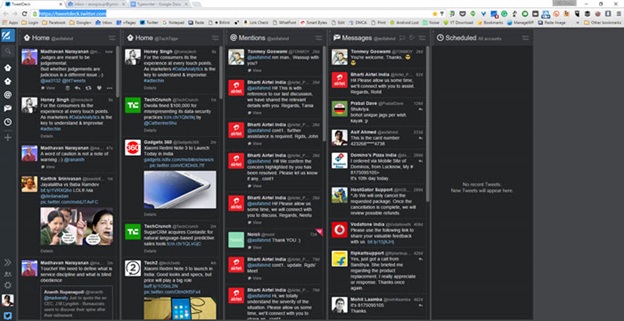
Tweetdeck is a great free tool to manage multiple Twitter Accounts. Only only it allows you to post to your Twitter accounts, it is also useful in monitoring Campaigns or Conversations using the Filter Feature. It is also useful for getting notifications for Mentions.
Twitter is time sensitive, and a delayed reply to a mention on Twitter can be a deal breaker. #TrueStory.
Just open and let it run in one tab instead of opening your Multiple Twitter accounts in different browsers.
Buffer also has a tool called Respond, which makes following up Mentions and Direct Messages on Twitter easy, but the free account allows only one Twitter account to monitor.
Manage Multiple Social Media Profiles
Tweetdeck only lets you Manage Twitter accounts, and you surely need to keep other Social Media accounts automated as well.
Enter Hootsuite, it lets you manage different Social Media accounts from Twitter, Facebook (Profile, Pages & Groups), Google Plus (Pages only), LinkedIn, Instagram. You can connect your Social Media accounts and install their Chrome extension. This makes it easy to share anything on all the Social Media Profiles in just one click.
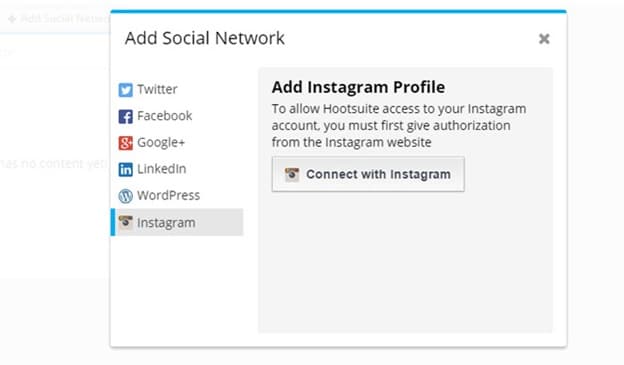
The free account limits users to connect only three accounts. Paid version lifts the limit and costs $9.99/month. If you don’t want to go for the paid version, You can use Tweetdeck for Twitter and Connect other accounts with Hootsuite.
Hootsuite also let’s you schedule posts for future in bulk, and is a great feature to keep the content rolling even when you are sleeping, because the other half of the world must be awake and would be one the internet.
Buffer is another great tool for posting on Multiple Social Media Profiles. Like Hootsuite, Buffer also lets users to Connect to Multiple Profiles, Free account is limited to connect 3 profiles, while the paid account ($10/month) lifts the limit.

You can use the combination of both the tools to get your job done. Both offer browser extensions that easily let users post anything across the Multiple profiles.
Manage Social Media Profiles without Automation Tools
Despite these tools being great at what they do, they are not perfect and you don’t have to rely on them Entirely, At least, I don’t.
I’ve actually Bookmarked each Social Media profile and have organized them in a Folder, which is placed in the Bookmark Bar of the Chrome browser, which makes it easy to access any profile in just one click.
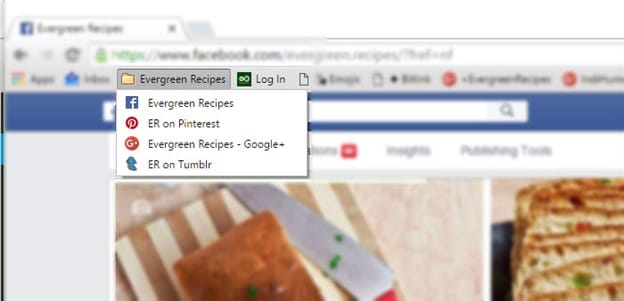
It isn’t automated but when you right click on the folder, you get an option to open all the Bookmarks in one click. Then you go ahead and post the links to all the Social Media profile one by one.
Manage Multiple Social Media Profiles on Your Mobile Phone
Instagram is one Social Networking Channel where posts can only be made from Mobile Phones. There are a few web apps that offer Posting on Instagram from the desktop, but it doesn’t work for me too well.
HootSuite offers Instagram support, but posting requires the user to use their Mobile phone to post, HootSuite’s is to just send the post to a user’s phone.
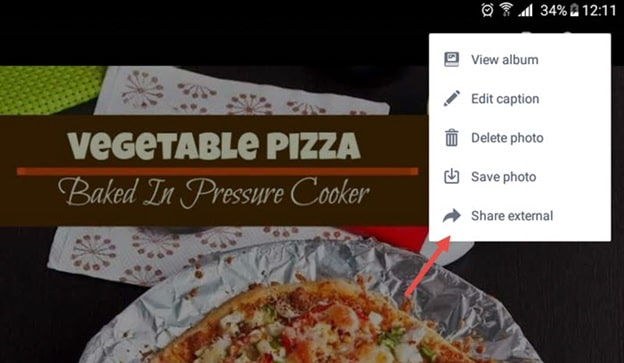
What I usually do is, Install the Facebook Page Manager on my Android Phone, and access the content of my Pages from the App, there you get an option called Share External, which can be used to Share the photos to Instagram without having to Transfer them to the phone or download them from someone.
The other cool trick is to keep the photos in Dropbox or Google Drive, have the respective apps installed on your phone and access the photos easily on your phone to share them on Instagram.
Same can be done for Twitter, Pinterest or Tumblr, doing this from Mobile Phone lets you do it when you are away from your Desk. It saves time.
If you want to run multiple accounts of the same App, like Two Facebook, to Instagram, two LinkedIn account, you can use an Android app called Parallel Space, that lets users run Two accounts on any app. Pretty Cool isn’t it.
So, with the help of some Automation tools and some tricks of your own you can Manage your Social Media Profiles and Automate your Social Media Promotions.
I manage multiple blogs and this strategy has made it possible for me to increase the following on Instagram for one of our blogs.
Additional Resource
For social media monitoring:
- Brand24 – gives you instant access to mentions about your brand across the web, from social networks to influential publishers. You can track, react and engage people who are saying things online about your brand. Brand24 is a mixture of reliable results, advanced analytics, and affordability.
Find Top Twitter Influencers
- NinjaOutreach – Type in a keyword and find thousands of top Twitter Influencers in seconds

