Hi everyone!
At NinjaOutreach, we’re dedicated to ensuring we’re always making influencer outreach ever easier for our users.
That’s why we’re excited to announce that we have just released a new version of the NinjaOutreach Inbox!
Before, you’ll get a small pop-up inbox like the one below, which keeps disappearing every time you need to do some other actions:
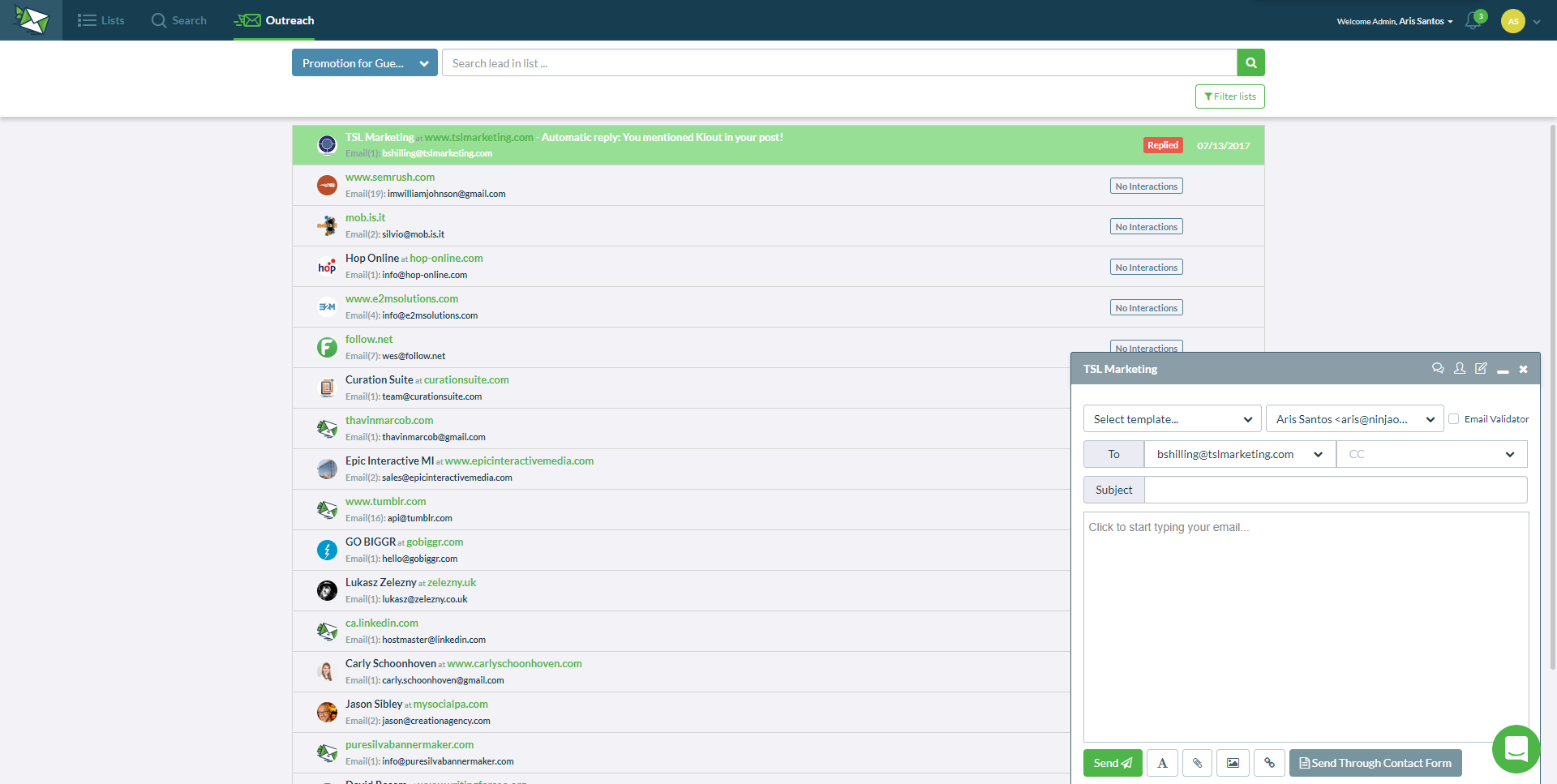
This time, we made a more intuitive inbox that will make multitasking faster and more convenient for you.
Here’s how it’s going to look like:
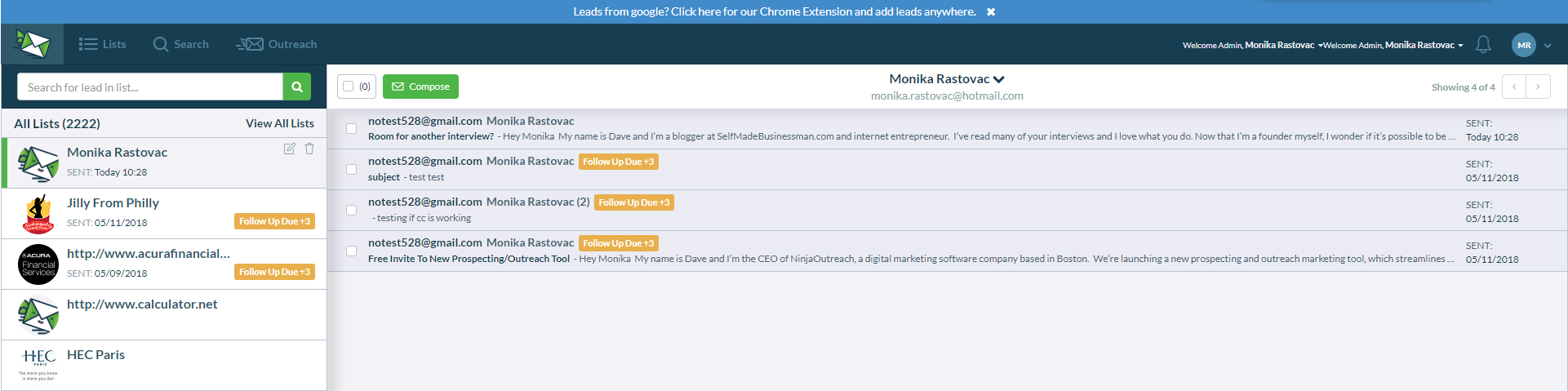
To go into a bit more detail, here are the features our updated NinjaOutreach inbox will have:
Selective list loading
By default, all leads are automatically displayed when you open your inbox. The latest added leads or conversations, whichever is available, will be at the top. If you want, you can then filter this display by choosing a specific list of leads to view and act on.
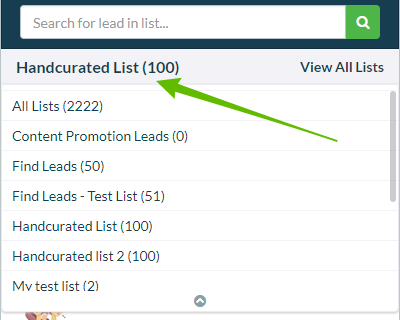
Lead management
You can now add custom relationship status, notes, and tags to each lead you’re replying to on the go, all without leaving your inbox view.
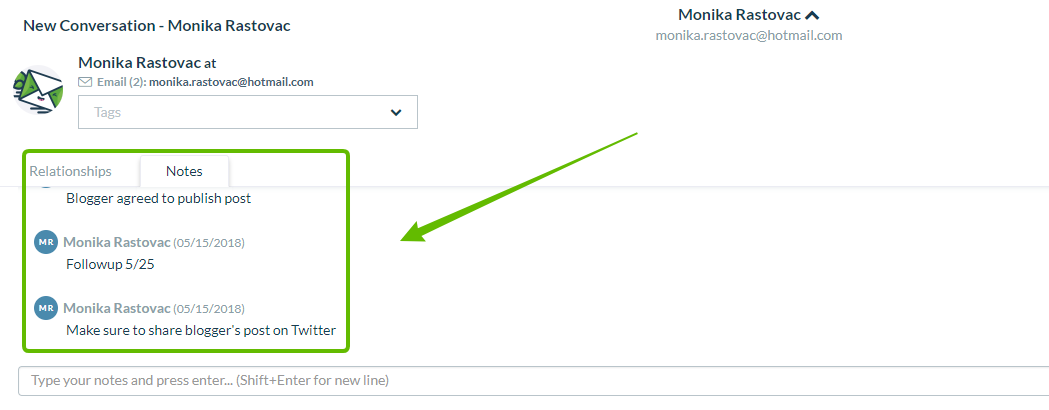
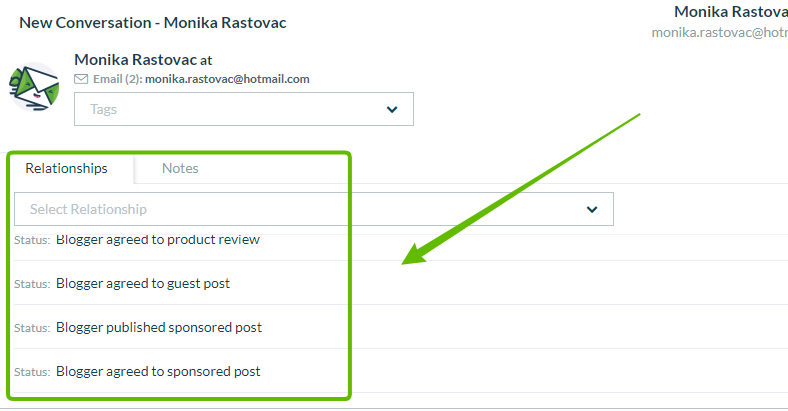
Blacklisting leads
You can now also blacklist a lead right from your inbox with one click of a button. No more extra steps needed.

Message history
Clicking on a lead shows your message history with that lead on the right side of your inbox. You’ll get a bigger view with no overlapping windows compared to the smaller one in the old pop-up inbox.
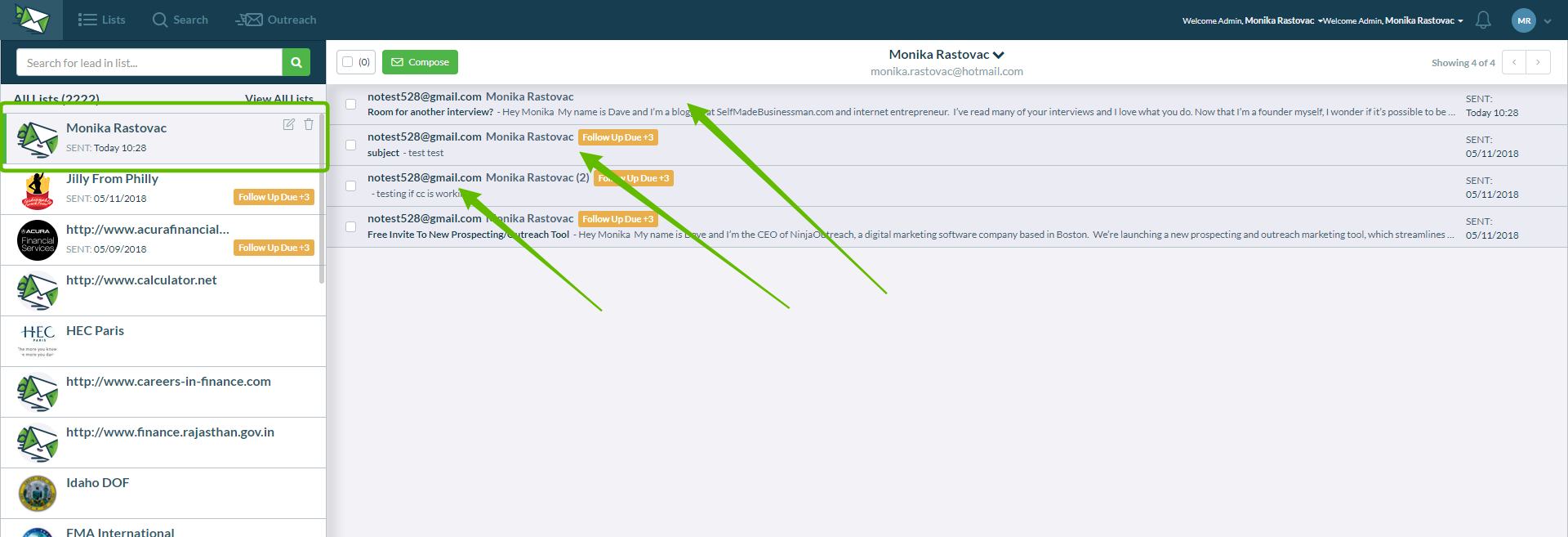
New message compose window
In the new inbox, clicking a lead will take you to a wider message composition window. In this window, you’ll get a better view of all the actions you need to take. You can also respond or follow up directly with any lead while viewing your message history. Just click the Compose button.
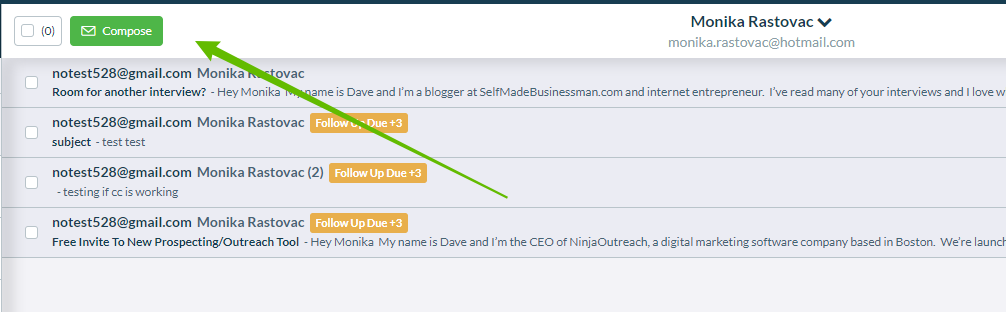
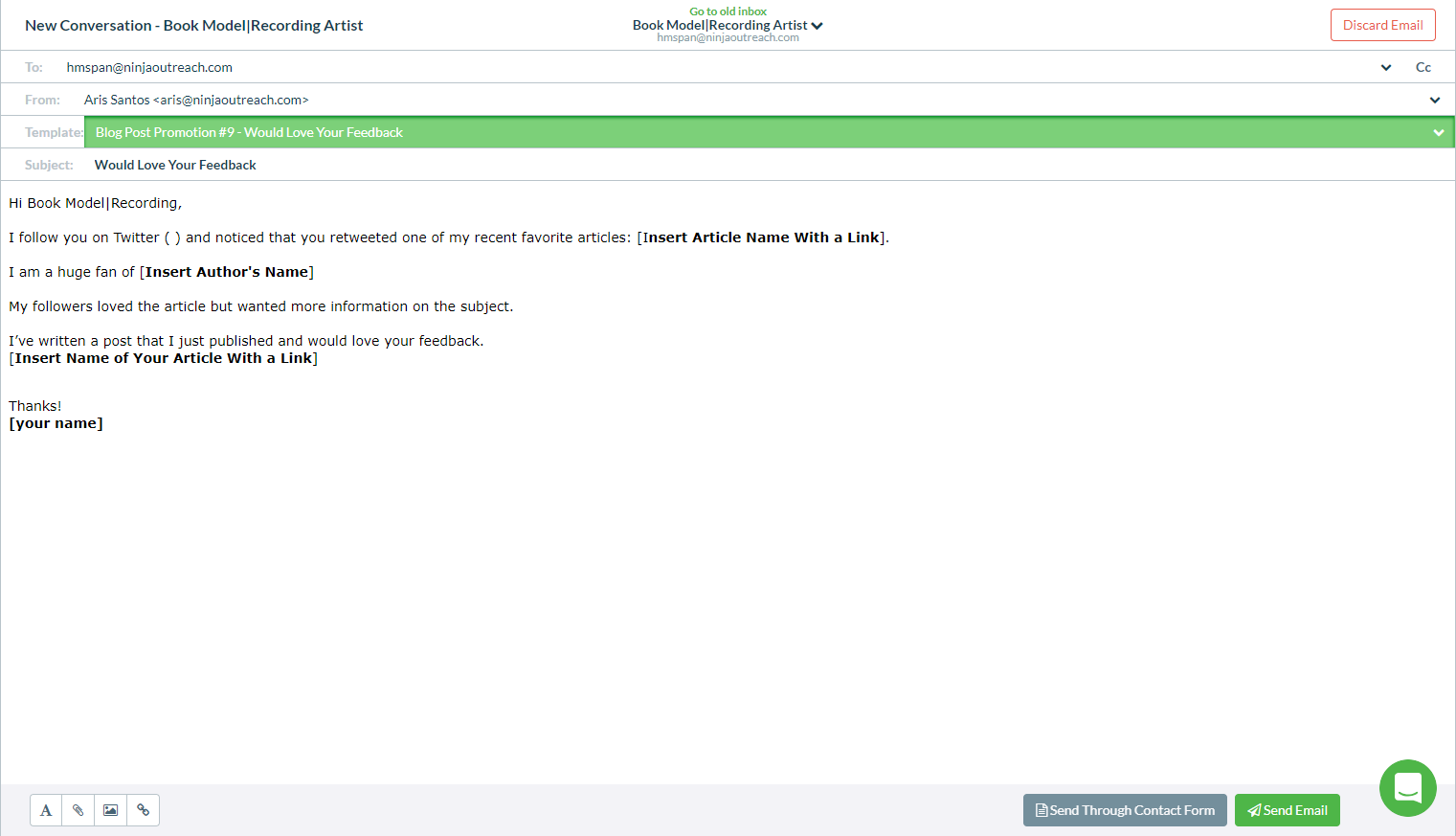
We know how open rates can drop for outreach emails that have no subject line. Still, even the best of marketers can forget, and that’s why we worked to add a simple solution in-app.
Because we want to make sure that no users of ours ever send outreach messages without a subject line, we’ve added a pop-up notification to our new inbox. This pop-up will remind you to write a subject line first before sending your outreach email.
We also understand what a hassle it can be to spend time writing a well-crafted outreach template only to have it accidentally deleted because of a wrong click.
So, we created a simple solution for that, too!
Now, if you move from one lead to another accidentally when the message you’re typing is not yet complete, you’ll get a pop-up notification!
The pop-up will prompt if you’d like to finish and send what you’re writing first before moving to a different lead. This adds a layer of protection to keep you from accidentally losing any work you’ve already started.
And that’s it for now!
We hope you like these improvements to your NinjaOutreach app’s inbox.
As always, we appreciate your comments and feedback.
If you encounter any issues or have questions with the new inbox, just let our Support Ninjas know by clicking on the chat bubble on the lower right side of your screen.
Finally,if you want to suggest other features or would like to point out deficiencies in others, let us know here.
We’re grateful for your continued patronage. Rest assured that we’re always on the lookout for more ways to improve influencer outreach and make things easier for you!
