Both GetResponse and iContact is great email marketing tool. However, when it comes to picking one over another you need a perfect comparison of GetResponse vs. iContact.
Email Marketing is one of the most crucial elements of blogging and internet marketing in this century. No matter the type of internet business you are building, you must incorporate email marketing into your marketing strategy if you want to succeed.
Fortunately for we bloggers and internet marketers, there are a lot of Email Marketing service provider out there but still they are not all created the same!
Some of them are better than the others, some are cheaper than the others and some have more features than the other.
![]()
Well, today, my main focus is on GetResponse and iContact; these two companies are among the leading email marketing service provider in the world, there is no way you will mention five email marketing companies in the world without mentioning GetResponse and iContact.
These two companies provide internet marketers with the tools needed to send, manage, and track email campaign & newsletters.
In this post, I will be doing a quick comparison of these two email marketing service comparing their pricing, customer base, features, support and much more.
I will also be telling which one I prefer and why I prefer their service. Without much ado, let’s get into the comparison.
PRICING
When it comes to pricing, GetResponse offers better pricing when compared to iContact.
The minimum plan at GetResponse starts at $15 for 1,000 contacts while iContact charges $14 for 500 contacts; looking through the pricing, I discovered that GetResponse offers much
The minimum plan at GetResponse starts at $15 for 1,000 contacts while iContact charges $14 for 500 contacts; looking through the pricing, I discovered that GetResponse offers much more cheaper pricing taking into account the price against the number of contacts.
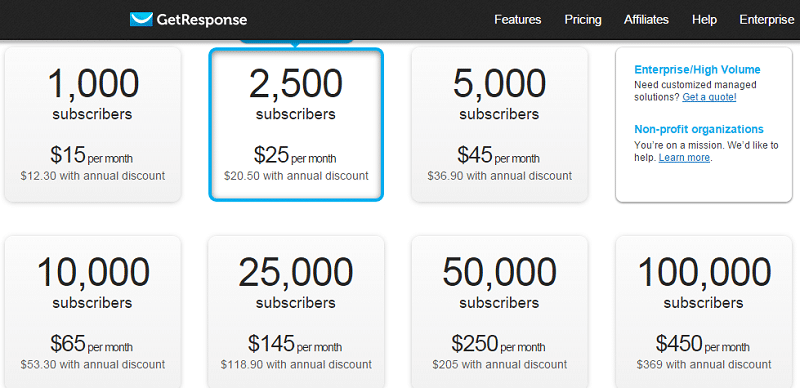
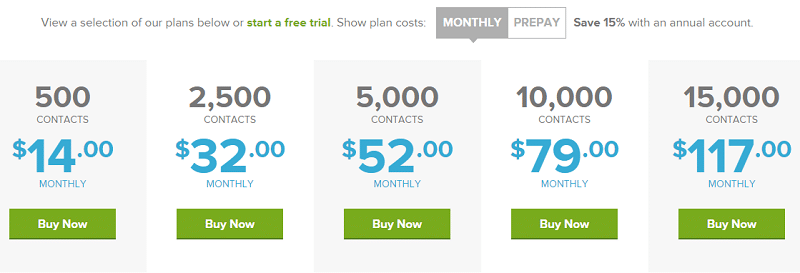
For example, if you have a mailing list containing between 9,000 and 10,000 records, you’ll find that hosting it with GetResponse costs $65 per month which is $14 per month cheaper than with $79 at iContact.
So when it comes to pricing, I give it to GetResponse!
CUSTOMER BASE
When it comes to the customer base, GetResponse has 350,000+ customers while iContact is way ahead of them with 700,000 customers.
So if we want to choose a platform based on the popular choice, then iContact will be the winner here since they have
So if we want to choose a platform based on the popular choice, then iContact will be the winner here since they have a larger customer base. But as you know, the majority are not always right!
So when it comes to the customer base, iContact is the Winner!
SUPPORT
When it comes to the support, GetResponse offers phone support (9am-5pm EST, toll-free), email support and live chat support along with various online tutorials & resources.
Also, iContact offer phone support (Monday – Friday: 11:00 AM – 2:00 AM GMT), email support via an easily accessible form, Live chat support (Monday – Friday: 11:00 AM – 2:00 AM GMT).
Comparing these two email marketing service supports, I will say they offer the same value in terms of support.
The two companies both have resources, Video tutorials, FAQs, and Q&A which will solve almost all your problems without even contacting the support team.
Spending 30 seconds to 1 minute on the GetResponse support page will provide you with the answers to most of the queries you may have while also spending a similar amount of time on iContact resources page will solve almost all your problems too.
On this note, when it comes to the support, I will give it a tie! No victor, No vanquish!
FEATURES
GetResponse
GetResponse offers a variety of features that supersede their competitions, GetResponse has some of the best marketing features, especially when it comes to campaign tracking and reporting. Some of their key Features are listed below:
- Design custom landing pages (choose from over 100 landing page templates) to obtain more leads.
- Autoresponder 2.0 that is capable of sending time-based and/or action-based messages. This type of autoresponder is a bit more advanced than the one included with iContact.
- The “inbox preview” feature enables you to see a live preview of the email before you send it out.
- An easy-to-use web form builder for your website, blog, and Facebook page.
- Test and analyze which campaign works better with A/B testing.
- Email Creator this revolutionary Email Creator will make all your visions possible with multiple email templates and limitless editing options: add and edit photos, change colors and fonts, add social sharing buttons and so much more – all with a click.
- Advanced email analytic tools for tracking campaigns, ROI, autoresponders, segmentation and more.
- Industry-high 99% deliverability rate.
- A 30-day free trial is available for new customers.
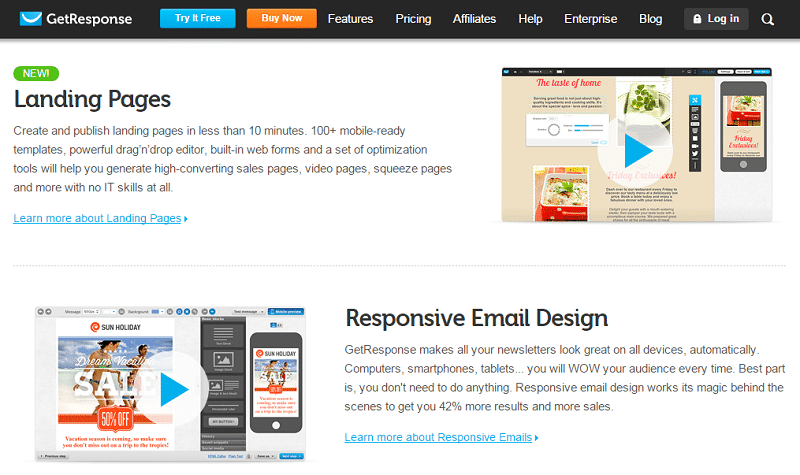
iCONTACT
When it comes to features, iContact too do offer a lot of great features which are similar to what GetResponse do offer. Their key features are listed below:
- iContact offers hundreds of fully customizable email templates (600+ free templates). Users can choose between several different layouts including one-column, multi-column, postcard and others. Custom logos and images can be inserted into the message as well.
- Ability to send unlimited monthly emails to your subscriber list.
- The “MessageBuilder” toolbar enables users to easily create messages using drag-and-drop blocks. More advanced users can create messages using HTML.
- Sign-up forms can be inserted onto websites and Facebook pages.
- Tons of advanced tracking tools for viewing opens, clicks, trending messages, the amount of unsubscribes and other vital reports.
- The ability to publish archived email messages as posts onto your website.
- Includes the worthy and fully automated “Autoresponder” tool that is a must for any online marketer.
- Includes the latest spam check technology that gives your email message a score ensuring higher deliverability rates.
- A deliverability rate of 98%.
- iContact offers a 30-day free trial for new customers
![]()
Taking a keen look at these two email marketing services, GetResponse has better features than iContact.
One of the great features of Getresponse is the “Landing Page” feature, with this feature, you can Create and publish landing pages in less than 10 minutes.
100+ mobile-ready templates, powerful drag-drop editor, built-in web forms and a set of optimization tools will help you generate high-converting sales pages, video pages, squeeze pages and more with no IT skills at all.
You don’t need to be a guru designer or a pro, you can achieve great landing page design with few clicks of the mouse and I believe this feature is really awesome.
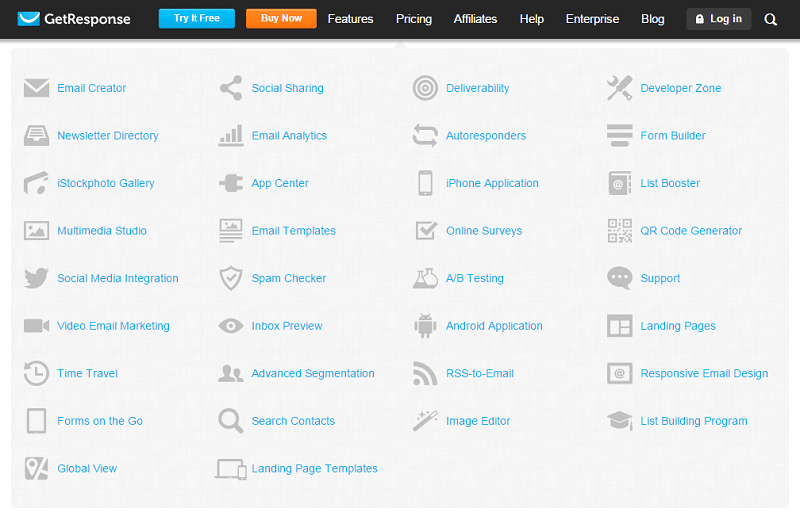
Also, GetResponse’s autoresponder calendar is easier to use and manage contacts, especially the drag and drop style of moving contacts through the sequence and GetResponse has iStock photo library, whereas iContact customers have to pay additional for over 5mb of photo storage.
Furthermore, GetResponse free trial gives access to all features and more subscribers (up to 250) whereas iContact free trial is only for 100 subscribers.
GetResponse has an Inbox Preview feature which allows you to see what your message will look like in 20 different web-based, mobile, and desktop clients.
This is a great feature and it does not come with any extra charge!
So when it comes to features, GetResponse is the winner!
Third-Party Integrations
When it comes to third-party integration, GetResponse integrates with over 106 Applications and platforms including WordPress, CLickDesk, Salesforce, MailSync, Joomla, Google Checkout, Amazon payments and lots more.
You will be amazed at the number of Applications that GetResponse do integrate with when compared with iContact.
Third-party integration will enable hassle-free operation between the email marketing service and such applications and platform.
For an internet marketer, third-party integration is VERY important, this way it is guaranteed that your email marketing provider will work out-of-the-box with your platform of choice.
So, if you are looking for an Email marketing service that integrates well with lots of platforms and applications, then you should consider GetResponse.
On this note, when it comes to Third-party Integration, I give it to GetResponse!
User Interface
When it comes to user interface and ease of use, GetResponse is much more modern and easy to use than iContact. You may find iContact platform to be clunky and outdated.
The Webform creator on GetResponse allows users to personalize their web forms with a drag and drop editor which is easy to use.
On iContact, the Webform creator is not as sophisticated and more limited.
So when it comes to User Interface (UI), I will give it to GetResponse.
Final Note
iContact is Perfect For: iContact would be an ideal choice for a list of any size as it has simple list management and advanced reporting tools.
GetResponse Is Perfect For Individuals, Internet Marketers and businesses with larger lists will benefit the most with GetResponse.
As you move upwards to bigger plans, GetResponse is definitely cheaper than its competition and it has some cool features.
The Verdict!
Both email marketing service is good, as you know no platform or system is perfect, every platform has their flaws but based on the criteria which I have compared in this post, I will recommend GetResponse.
I am choosing GetResponse over iContact based on the reasons below:
- Better pricing – GetResponse offer better contacts limit to money ratio. For example, if you have a mailing list containing between 9,000 and 10,000 records, you’ll find that hosting it with GetResponse costs $65 per month which is $14 per month cheaper than with iContact.
- Landing Page Creator – The landing page creator is one feature that will save users hundreds of dollars. With GetResponse, you can design beautiful mobile friendly landing pages in minutes.
- Reporting and Tracking – GetResponse offer the best reporting and tracking feature amongst its contemporary. Their A/B Split testing functionality is very comprehensive – it’s more comprehensive than that provided by several competitors because it allows you to split test up to five different messages.
- Free Trial – GetResponse Free trial offer is indeed generous. You get to use all the available features completely FREE for one month. I believe this is great and it will allow users to have a feel of what they are paying for before jumping aboard.
- Inbox & Mobile Preview – the inbox & mobile preview feature is one in a kind feature that lets you get an instant snapshot of what your email looks like on smartphones like iPhones, iPads and Android devices ensure a perfect look for your email for all subscribers who read
your emails on mobile devices.
And this marks the end of the GetResponse vs iContact comparison. I hope that I have been able to help you shape your buying decision when it comes to choosing between the two email marketing services.
I love comments, so kindly drop your comments, reviews or experience with various email marketing service in the comment area!