Have you often wondered what the fastest and least costly way to get your business website more visitors is? If your answer is yes, then this article about how to run the most cost-efficient ranking strategy using SEO basics is perfect for you.
Not all entrepreneurs have the time to delve into complex technicalities and do all the monitoring that a higher-level SEO strategy demands. Not all lean startups and solopreneurs have the budget to risk on hiring SEO agencies either.
At the early stage, you need to sustain your business with minimum resources. There is a limit to just how much you can afford to outsource, and SEO (that’s effective) isn’t cheap.
When it comes to making a more cost-efficient decision, it’s best to start your ranking strategy with tested and proven SEO basics.
And that is what this article is for. These SEO basics are simple enough to implement on your own or outsource without the extra cost needed for higher-level expertise.
Below, I’ll summarize the SEO basics that I’ll share with you:
- Do a Regular Site Audit and SEO Issues Cleanup
- Make Sure Your Website is Optimized For SEO
- Optimize Your Website with Keyword Research
- Do Some Competitor Analysis
- Optimize Your Content For Your Keywords
- Do Link Building Outreach
- Qualify Your Link Building Prospects for Relevance & Authority
I’ll give you an overview of each SEO basics tip, then link to more detailed guides you can use for the execution phase.
This article will serve as the framework of what you need to do to boost your ranking up through the roof.
SEO Basics Tip #1. Do a Regular Site Audit and SEO Issues Cleanup
My #1 SEO basics tip is: run an overall site audit. Look at your SEO issues and address them as soon as possible.
When NinjaOutreach got acquired, our new CEO, JP, brought in people from his own team, and one of those was his strategist, Alek Nedyalkov.
Alek went straight to work to analyze our site and see what could be done to improve our SEO.
The first thing he did was to do a website audit. A website audit is a complete analysis of a website, and it covers all the factors that contribute to the site’s search engine visibility, such as URL errors, page speed, and other SEO factors.
There are plenty of other beginner-friendly website auditing tools out there, such as SEOProfiler. There are popular ones like Moz and Ahrefs which we also used, but are a bit more complicated.
To keep things simple, I’ll demo the SEO tool we used for our first round of audits: SE Ranking.
SE Ranking can help you track your rankings for your target keywords as well as identify SEO problems through website audits or backlink monitoring.
Below is a partial screenshot of all the issues we found.
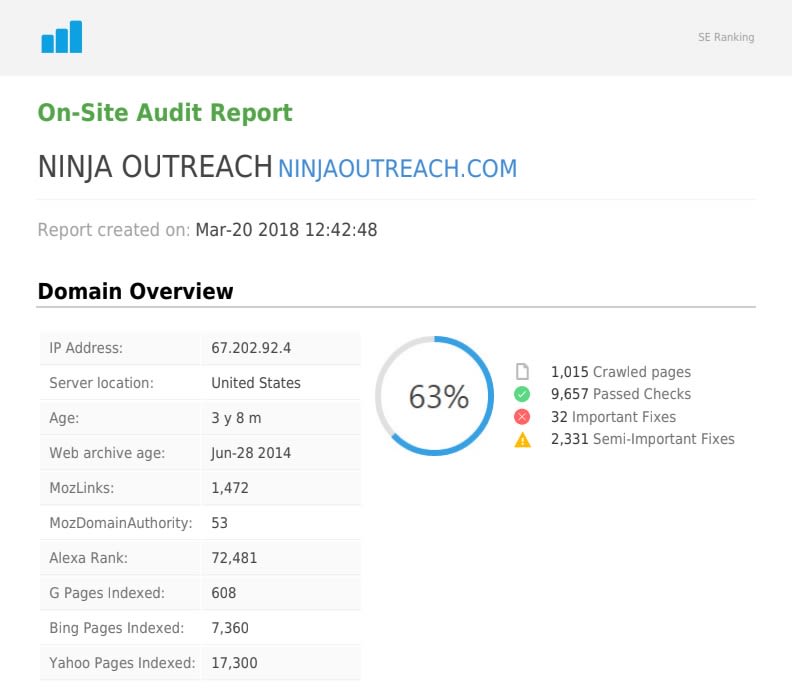
Note: If you’re not very familiar with how to do a website audit for SEO, you can check this guide.
Now, I’ll quickly discuss how to navigate the app.
1. Log in to SE Ranking and at the top right, click “Add a website.”
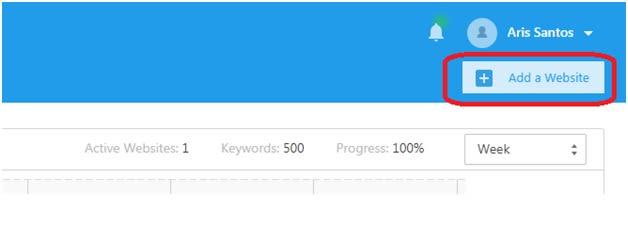
2. Fill in the details as shown below.
There are 3 steps.
For better results, connect your Google Analytics and Search Console accounts.
Once done, launch the project.
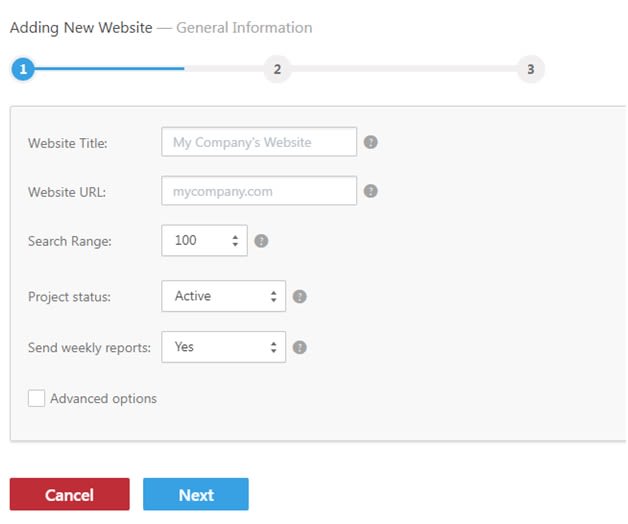
3. Select “Website Audit” at the top of the page and run your website audit.
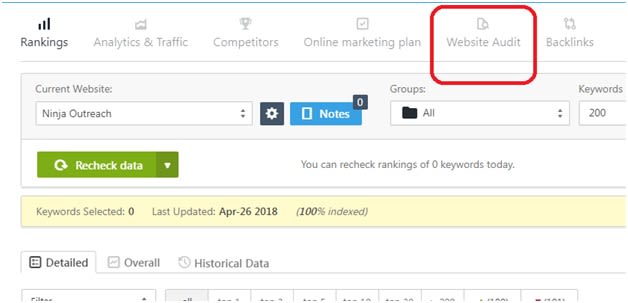
Wait for the audit to finish. Once done, you’ll get something that looks like this.
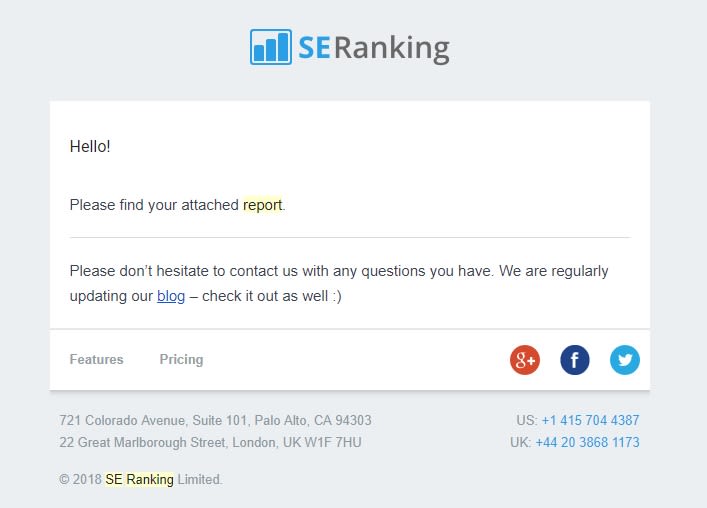
SE Ranking shows the issues you have and explains how to fix them, so you don’t need to wonder what it is you need to do.
Note: Letting these things pile up can hurt your rankings. Do audits regularly to track how you’re doing compared to your ranking goals, previous position, and competitors.
SEO Basics Tip #2. Make Sure Your Website is Optimized For SEO
Our second SEO basics tip is something closely related to the first one.
So, in number one, you learned how to do a website audit. It’s about finding existing issues in your website and fixing them.
In this step, you’re going to learn how to proactively take steps to prevent those issues and optimize your site for SEO.
Again, we’re talking about SEO basics, so these steps shouldn’t take months or even weeks to understand and replicate.
So how do you do that? Read on.
SEO Basics Tip #3. Optimize Your Website with Keyword Research
Keyword research. It’s important so that you can optimize your pages to relate to search phrases people use on Google.
When a user types a query on Google related to your niche, for example, you want your page to show up.
Generally, you want to make sure that the keywords you choose for any page on your website will bring you relevant traffic.
Note: For more about the significance of keyword research, read this article from Search Engine Journal.
To go a bit deeper, “relevant traffic” is the traffic that has a better chance of converting.
Meaning, if you’re selling a camera, you want your traffic to come from people who might buy from you (i.e., photographers).
The idea is simple, and it boils down to answering these two questions:
- Who is your audience? (Your buyer)
- What are their interests? (What they are searching for)
Once you have those questions answered, create content with keywords related to your audience’s interest. Make sure those pages are optimized to get them to rank.
As I mentioned, we use various SEO tools such as Ahrefs, Moz, SEO PowerSuite, and Screaming Frog, among others, and compare the results.
But to avoid overloading you, I’ll just stick to the one I already introduced earlier.
So, here’s how we did keyword research in SE Ranking’s keyword suggestion tool.
Go to Tools > Keyword suggestion tool
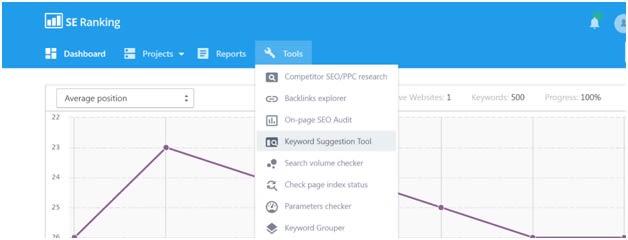
It’s standard procedure from there. Just type in your main topic and the SEO tool comes up with potential keywords you can use.
The main difference would then be in how each SEO tool calculates their keyword data, such as monthly average search data, paid ads pricing, and sometimes even click-through rates.
SE Ranking has its own internal database that it pulls keyword suggestions from, but you can also choose the option to view keyword suggestions based on search engines and location.
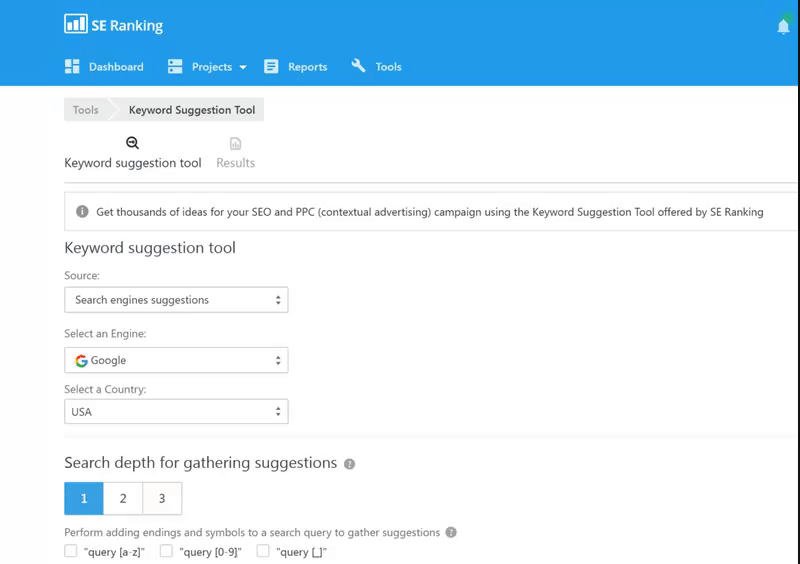
You can go deeper by specifying an open-ended search by letter or number.
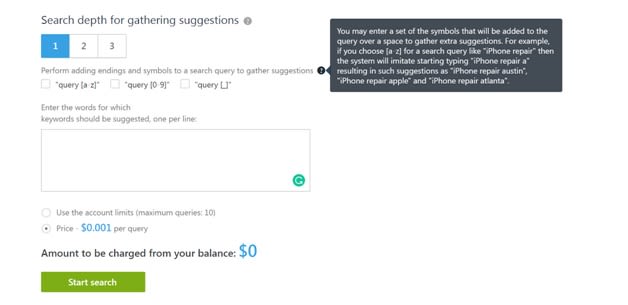
This should give you a nice list of keyword ideas to choose from.
Note: When choosing keywords, remember an SEO basics formula: a high search volume (high user interest), and low difficulty (low competition) combination is best.
SEO Basics Tip #4. Do Some Competitor Analysis
Another strategy you can use is competitor keyword analysis.
Just analyze the top-performing website in your industry (could be a competitor), find their top pages and keywords, and follow suit.
On SE Ranking, we just went to Tools > Competitor SEO/PPC research
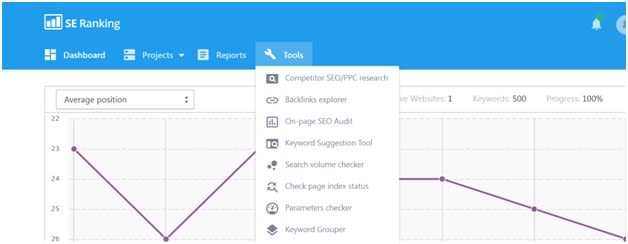
Type the domain name of your target competitor and hit enter.
try isra-tv
From there, you can see info such as the top keywords they’re ranking for organically, the paid keywords they’re bidding for, and their historical ranking movements for those.
Below is a sample of what it should look like. (We tried checking out Amazon!)
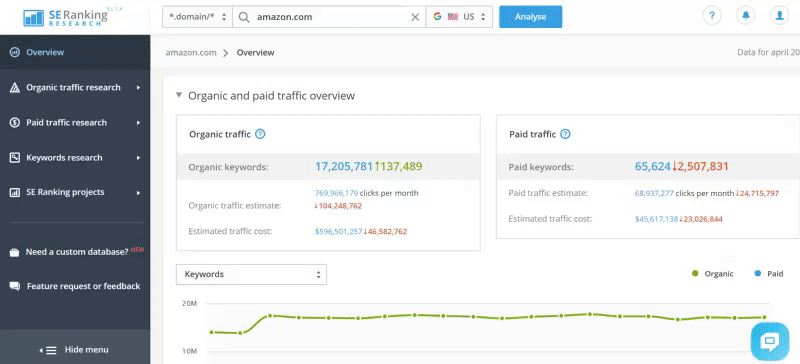
Note: To compete for the same keywords your competitors are trying to rank for, remember to make your content 10x better than theirs!
SEO Basics Tip #5. Optimize Your Website Content for your Keywords
Once you’ve chosen your final focus keywords, make sure you have related content optimized for those keywords.
Here are some of the key points that can help you with content optimization.
Get relevant content ideas – Write about something your audience cares about.
In our case, we went to Reddit, Quora, and used our NinjaOutreach content prospecting tool to help us form our content ideas.
Below are some of the content we’ve written inspired by:
Questions on Quora:
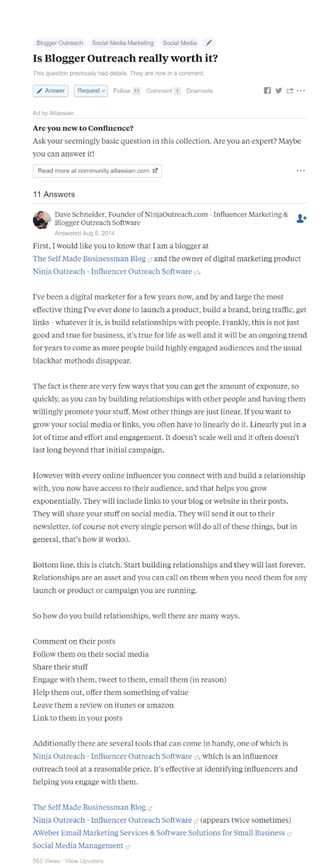
A popular thread on Reddit
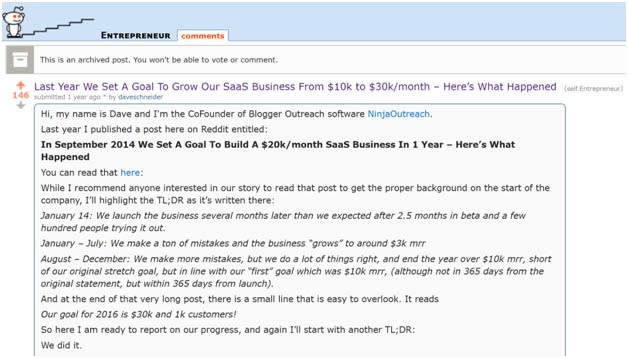
As for NinjaOutreach prospecting, we just enter our keywords into Google and save relevant content ideas through our NinjaOutreach chrome extension.
Compress Images – Page loading speed is a critical factor in SEO. It’s definitely something we’d consider part of SEO basics. And nothing kills page speed more than big images. So, make sure your images are compressed.
We used to resize our images manually. Imagine all that time wasted. We know better now. And automatic, smart image resizing tools like imagekit.io and RelayThat can help speed up this process.
Add image alt tags – User experience is important to Google, that’s why having alt tags and image tags for your images is also another critical SEO basics requirement. Tags help both users and search engines understand what your images are about even if they don’t load properly. Make sure your alt tags include your focus keywords.
Optimize your meta title, meta description, headings, and content – It’s crucial that your meta information and content match your keywords. To simplify this process, we just use Yoast’s real-time content analysis tool.
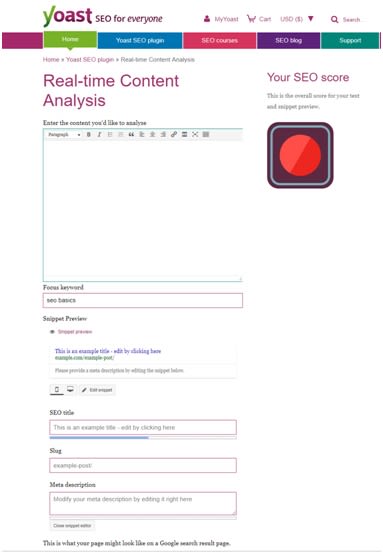
After entering details such as text content, focus keyword, SEO title, slug, and meta description, Yoast analyzes these and comes up with an SEO score plus suggestions.
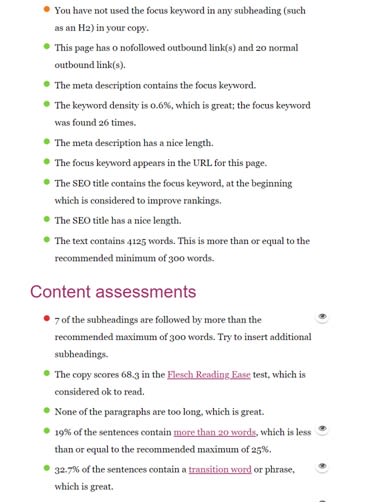
Once your posts are up, you can also use the Moz Pro On-Page Grader to check any remaining SEO issues on your live page.
Just enter your page’s URL + focus keyword, and Moz Pro will come up with an analysis complete with step-by-step instructions on how to fix any content optimization issues.
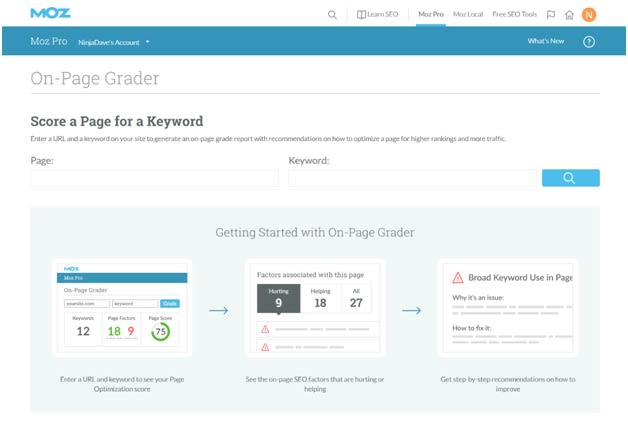
Note: Compared to Yoast’s free real-time content analysis tool, this Moz feature is paid.
If you’re looking for a more detailed article about how you can optimize your website for SEO, I find this quick SEO basics tutorial from Search Engine Journal handy.
SEO Basics Tip #6. Do Link Building Outreach
Google still needs more proof that you’re good enough to show up high in their search results. And this proof should be in the form of endorsements from other websites via backlinks.
But with millions of content getting published every minute, it’s hard to stand out quickly. You need to be proactive in promoting your content, and that’s where white hat link building outreach comes in.
Basically, you look for relevant influencers and bloggers who fit the profile of people most likely to appreciate your content.
You add these people as prospects and send them an outreach email to promote your blog post and, in the process, give you a backlink.
SEO Basics Tip #7. Qualify Your Link Building Prospects for Relevance & Authority
You don’t just reach out to any old influencer as well. You need to qualify each link building prospect for two things:
- Relevance
- Authority
Good backlinks need these two things to help your site rank higher on Google.
Suffice to say that you won’t benefit from any backlinks to your site if the backlinks come from websites that are not relevant to your niche or have low authority.
But the website with the most high-quality backlinks from authoritative and relevant sites almost always ends up at the top of Google search results for the keywords that it is ranking for.
So how do you do build more links to your post?
Read this article about proven link building tactics that our Content Manager, Hazel, published on our blog.
Below, I’ll summarize the different forms of link building that fit our SEO basics theme.
You’ll still need to read Hazel’s article for more detailed steps and outreach template examples for each link building tactic, though.
1. Broken Link Building – Scrape for any URLs that aren’t working, notify the blog owner, and suggest your own post, with its working link, as a substitute.
2. Competitor Link Building – Bloggers who write about your competitors are more likely to be interested in comparing features and prices with other similar services. Find these bloggers and ask them to give your version a try.
3. Resource Page Link Building – Bloggers usually have a massive page where they list out and link to certain items or “resources.” For example, a WordPress plugin reviews page, an apps for small businesses comparison page, and the like. Find prospects like these and ask to include a backlink to you.
4. Expert Roundups – Write an article about a topic that’s important to your audience and consult several influencers and bloggers. Once you publish and feature them, they’ll most likely link back to your post. You can also do it the other way around, where you participate in as many relevant expert roundups as you can.
5. Interviews & Podcasts – Look for influential bloggers who do podcasts and interviews and ask to get featured.
Note: Remember, do outreach only after qualifying your leads for relevance and authority.
Conclusion
And that’s it. A complete SEO basics ranking strategy for lean startups, small businesses or solopreneurs.
Of course, these aren’t the only strategies you can employ to get higher rankings and traffic for your website. However, these are all excellent starting points for you to move the needle quickly.
