Did you know 60% of posts do not have enough Google ranking, although posts contain high quality and organic content?
At the beginning stage of my blogging journey, I found myself in the same problem, optimizing blog posts.
I was completely blank about optimizing blog posts. I researched this issue on Google, discussed with industry experts.
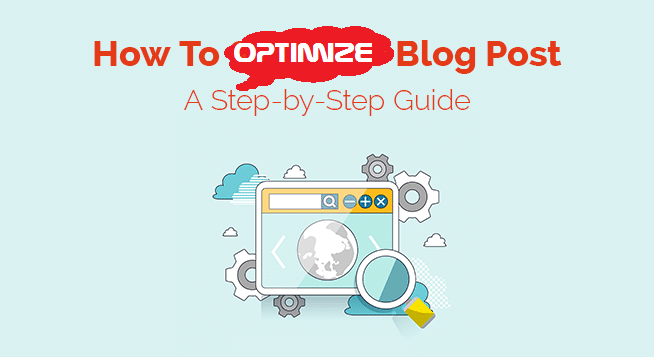
Finally, I came to know that optimizing blog posts is critical for any blog, I was missing numbers of issues during uploading and publishing a blog post.
Steps to Optimizing Blog Posts
I always want to share with my lovely readers what I’ve learned. Here is the step-by-step guide on how to optimize blog posts.
Note: As I am using Blogspot platform, so I mentioned Blogspot examples, but you can practice these tips on any blogging platform.
Keyword Research for Optimizing Blog Posts
We are talking about how to optimize blog post to get better rank in search engine results. You just have to start efforts from the beginning.
Do you focus keywords on your writing? Keywords is the basic element reader and the search engine considers. Keyword is the very first tool to optimize blog posts.
Some beginners don’t bother keywords research. They just think about the topic and start writing.
It is good to write naturally but how do you know the piece of writing you’ve created is relevant with readers’ search through search engines? Readers search on Google through keywords.
The most searched keywords get a high ranking. You have to select keywords which are relevant to readers’ search queries.
Google Keyword Planner and Ahrefs provide facility to research keyword which is appropriate for a blog post.
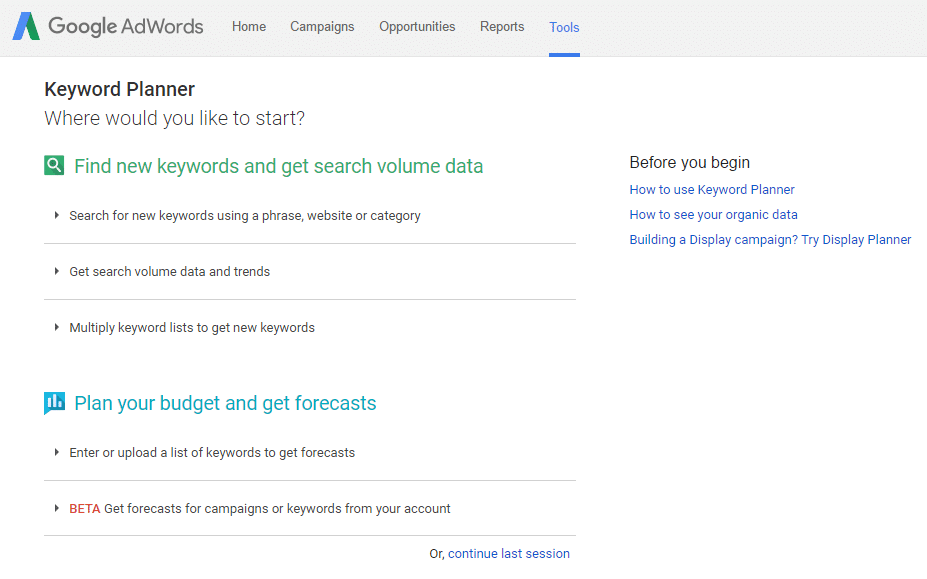
Google Keyword Planner gives information about how many average monthly searches have been done on Google and competition level (High, Medium or Low) for a particular keyword.
Google Keyword Planner also suggests alternative keywords relevant to a primary keyword.
You can use one keyword as main keyword and remain keywords as an LSI (Latent Semantic Indexing).
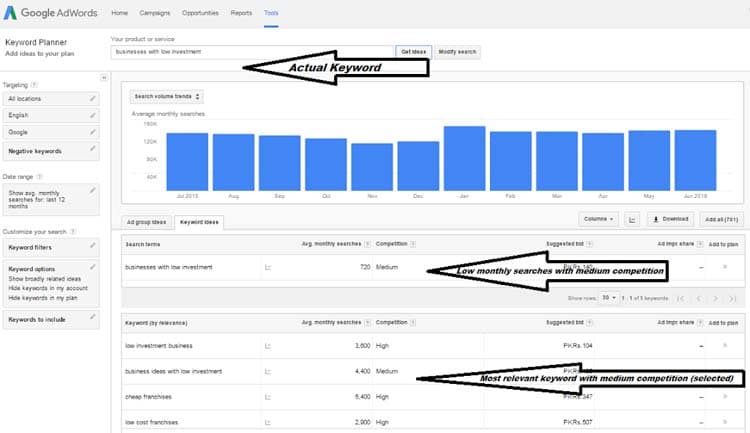
Keyword Research, A Step-by-Step Guide for Optimizing Blog Posts for SEO
LSI keywords are basically keywords that are semantically related to your primary keyword. Contrary to popular belief, these are NOT just synonym or keywords that are similar in meaning.
Once keyword selected, use it in appropriate positions. Use keyword in the main heading and subheading one time at least respectively.
The First introductory paragraph must contain keyword one time. It is best practice to include the keyword in the very first sentence of the blog post.
Keyword Density should be taken into account for optimizing blog post. For good SEO, keyword limit must be around 1.5% to 2.5%.
For example, your article word length is 2000, then keyword should be added 30 to 40 times.
Use LSI instead of the main keyword if needed. LSI increases the quality of content in search engines’ eye.
Long Tail Keywords attract search engine bots speedily than a single keyword.
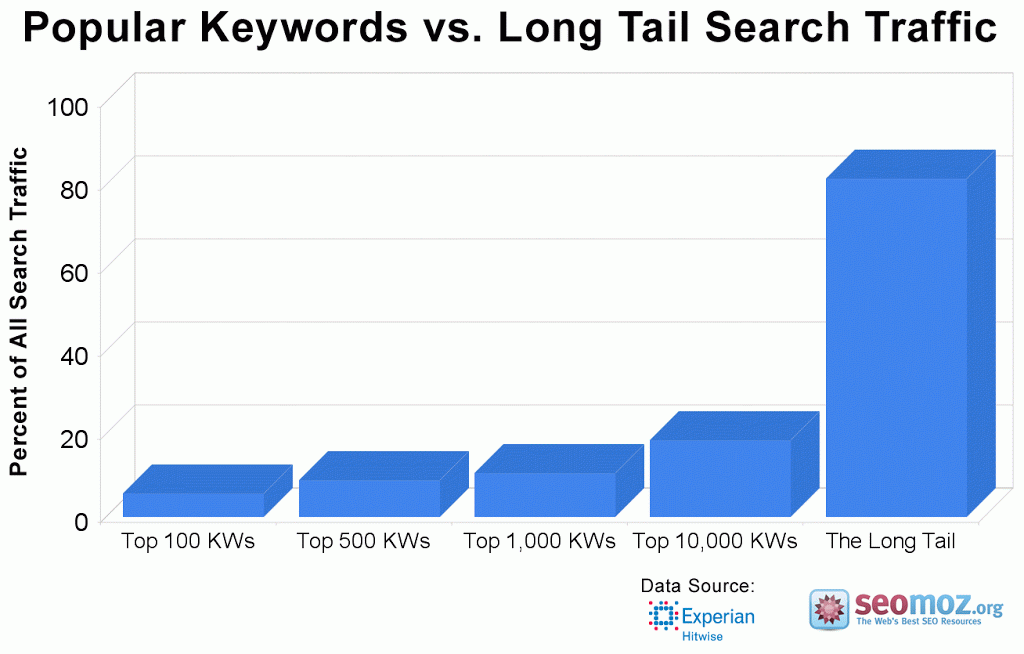
The user makes searches on internet with long tail keywords, take your own example.
What will you write if you need to search that how to get better results for your blog post in Google Search?
“Steps to Optimizing Blog Post” can be a phrase to search on Google.
“Optimizing Blog Post” is a long tail keyword contain 3 words and gives descriptive meaning.
Long tail keywords make easy for the search engine to find the most relevant stuff for the reader.
Creating Body Content
You might think this is irrelevant heading for optimizing blog post for SEO, but as per my experience, this section needs the same attention as other heads.
Once you’ve decided keyword, write down your blog post body content.
You can write directly on blog new post area or use any writing application. I use Microsoft Office application MS word for writing blog posts.
Ms Word applies its own formatting style on a piece of writing.
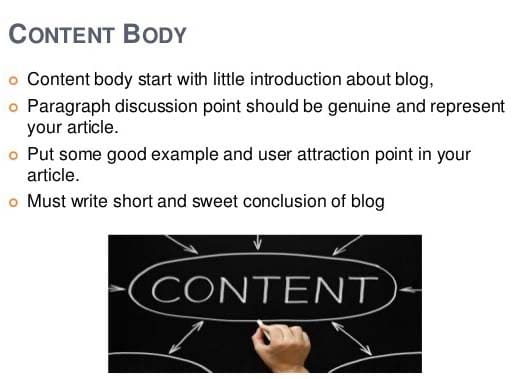 It is difficult to manage formatting original blog post when you copy content from Ms Word and Paste to Blogspot new post section because MS word has its own formatting style and Blogspot copies all formatting styles.
It is difficult to manage formatting original blog post when you copy content from Ms Word and Paste to Blogspot new post section because MS word has its own formatting style and Blogspot copies all formatting styles.
For avoiding MS Word formatting style, I use a simple trick. I copy content from MS Word and then paste to a simple notepad sheet first.
Notepad removes all formation imposed by MS Word. Then I again copy content from Notepad and paste into Blogspot new post section.
Now content has no formation style. Edit with your style now, change font type, size, and color, spacing, bold or italic. Add links and picture as per content demand.
It is nice to bold keywords and LSI. This will make easy for search engine bots to catch keywords.
To get better ranking, you need to promote your blog. Read: Ways to Promote Your Blog
Managing Blog Post Title
As you know a blog post title has high importance in SEO. Readers see titles when they search on search engines.
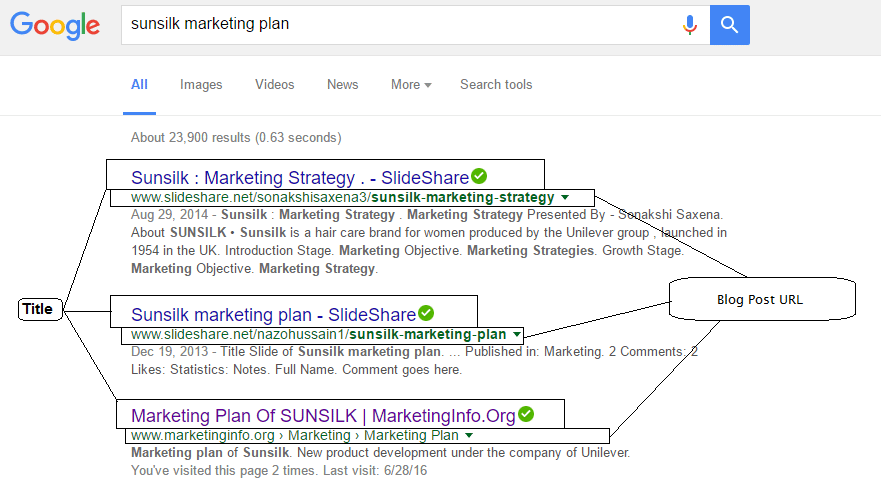
Search engines show search results in blog post titles. If the title is not structured properly, a blog post will lose ranking in search result. It may be not in top ten search results.
The basic thing bloggers must need to consider while constructing a blog post title is the relevancy and selection of words. Title must be relevant to the main topic.
For example, if the topic is about “Make Money Online, then post title should be “How to make money online?” Or “Easy ways to make money online”.
The title itself, explaining that is the blog post is about.
Selected keyword also adds one in the title. The search engine shows only those titles in results which has a keyword, as discussed earlier.
Recommended title length is 55 letters, including alphabets, numbers, characters, and spaces. Google displays only first 55 letters of a title.
Do not write lengthy titles. It will decrease chances to get attention from readers. It is human nature that we do not click till we don’t see completely.
So when readers are not able to read the complete title. They may not open the link and switch to another link.
Titles in Google search results contain website/Blog name too. So try to make it short so that your Blog name also gets full attention.
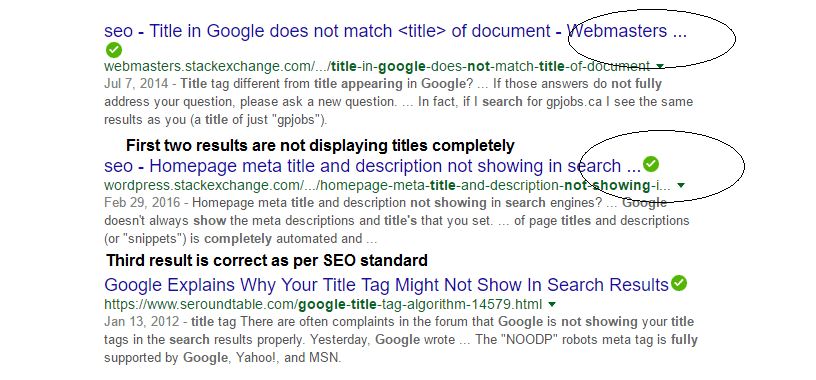
Managing Headings and Subheadings
Headings improve the quality and visibility of content. It is good to divide content into different headings. It will make readers easy to understand the whole article.
Making headings in a blog post, increases SEO scores. SEO master Webtexttools suggests at least one main heading, one subheading and one minor heading.

Blogging platform Blogspot considers post title as h1, main heading as h2, subheadings as h3 and minor headings as h4-h6.
Write main headings, subheadings and minor headings with one time main keyword at least to get the best SEO scores.
For your readers, main headings, subheadings and minor headings must identify otherwise purpose of making content easy and useful will lose.
Headings should be interesting enough to get readers’ full attention.
Image optimization
Images create interest. Blog posts with cool images get more views than post without images.
I’ve gathered some statistics for your interest. Have a look.
- Content with relevant images gets 94% more views than content without relevant images. (Source: CMO Council)
- 46% of marketers say photography is essential to their current marketing and storytelling strategies. (Source: CMO Council)
- Researchers found that colored visuals increase people’s willingness to view a piece of content by 80%. (Source: Kissmetrics)
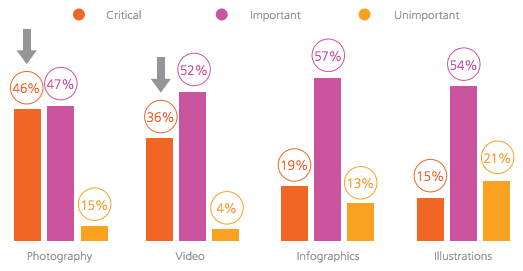
Insert relevant images. Attempt to insert those images which show clear information about the topic as readers may search images directly.


The above pictures show the difference between a picture with text details and picture without details.
You can see that picture with text is a delivering complete message what blogger want to express but picture without text details is not clear to readers what is this picture all about.
Just adding plain text on picture, increases the relevancy, quality and message deliverance.
Tip: Write the post title on the main picture to make readers easy to understand.
Search engines are blind. They cannot see media files as a human see. They can’t understand what is that image? What is the purpose of that image file?
Make Images Readable
To make image readable for search engines, you need to make some changes.
When image upload, recheck image name saved on the computer. Computer mostly saves an image file with the name “Untitled” or “Downloads” or “001”. Rename image files with specific name.
Image about SEO should be saved with “SEO.jpg”. Use of good size will also increase the quality.
Image Alt Text for SEO
You can change image size here. Image alignment can be altered. You can add a caption to the image if you want.
Click the option “Properties”. You can see a pop-up box containing two options Image title text and image ALT text.
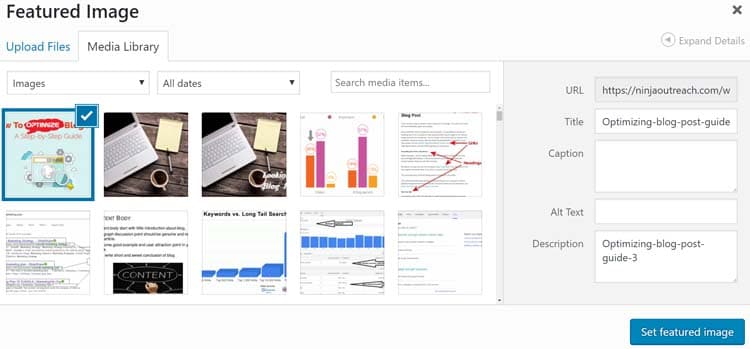
Write suitable title for an image which will appear when readers take the arrow on the image. Image ALT text is the text that directs the search engine bots what is this image.
As I’ve already explained you that search engines cannot read media files, so image ALT text tells search engines about the image.
In ALT text, write keywords, which you want search engines to note. Keywords, LSI, and headings, relevant to the blog post in the ALT text will add good SEO scores at the end.
Image optimization has been done. You’ve made happy both readers and search engines with your images.
Add Internal and External Links
Interlinking means adding other links with within post body content. Links can be internal and external.
Internal linking is an important SEO practice as well as gives readers an informative piece of information.
Let me discuss my readers like other links within body content. It is not possible for a blogger to include all information under one title.
Readers love the blog post which gives deep information about the topic. So it is the best idea to add a useful link, containing detailed information, under relevant headings.
Readers if like, will click on the given link and read further.
Links can be internal: within the blog site link and can be peripheral: from another blog or website.
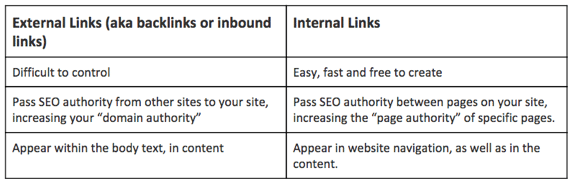
For example, during research on your topic you found one article related to your headings, containing detailed information, you added that link as further reading.
Your readers will love this practice because, reader assumes that you care about your reader by providing them real information from other resources without any hesitations.
This practice also increases trust and credibility of the content and Blog too.
For SEO, interlinking is important since search engine bots crawl blog post. If they found any other link, they induct that piece of information too.
The more interlinking, the more credible of content will increase. Interlinking should be in a natural way. Always add links relevant to the topic.
Do not promote irrelevant links.
It will reduce your readership.
Adding link in the ongoing text is more attractive than links given separately.
If you are mentioning the company name, website of web application, provide their website link too. It will make easy for readers to direct open rather than make the search for a URL.
Add Relevant Tags and Categories
An article is related to internet marketing or social media marketing or blogging (blogging is a part of marketing).
Bloggers define labels for each post to guide readers that they can find this article under a specific label. You can find this article under “Blogging Labels”.
Labels help readers to select relevant post under one page. All blog related posts can be found under “Blogging Label”.
One common question is often asked by a new blogger that how many labels should be added.
Well! Honestly, in any blogging platform, there is no restriction on adding labels or categories. You can add as many blog labels as you can, but it is advisable for an SEO friendly blog. You should have limited labels.
Select labels which cover broader topics. Complete marketing blog contains labels in specific areas.
It is also recommended that use maximum 3 labels in one blog post because the post will show under each label /category, it can mislead search engine bots.
Always use specific words as labels and avoid generic words.
To use labels in Blogspot, go to write a new post section. Write your post and click Right above corner under post settings.
A Step-by-Step Guide for Optimizing Blog Posts for SEO
You will see the label option. If you have already added labels, then the suggestion will show, otherwise write a specific word, most relevant to your post topic. This post will adjust under blogging label.
An Interesting thing about the label is that you can sort out labels anytime as per demand.
For removing a particular label, you must delete the label from every post you labelled with it. It is very easy to remove labels from various posts at once.
A Step-by-Step Guide for Optimizing Blog Posts for SEO
Go to the Blogspot Dashboard and select Posts Button to show all posts. Select the posts you want to remove labels. Just above the posts, you can see a button with label image.
Click on it, you will see a drop-down menu, containing all labels you have used. Now click the label you want to remove. Immediately, that label will be removed from all selected posts.
Before writing labels, first, add a Label gadget on your blog. It is easy to add a label gadget to a blogger blog.
Go to your blog dashboard.
Click “Layout”.
Click “Add a Gadget”.
On the pop-up window, scroll down till you find “Labels”.
Click “+” symbol.
Get back in the dashboard.
On the “Layout” menu, drag and drop the label gadget to wherever you want it.
Click “Save Arrangement” in the top right corner.
You can see labels on this blog in the right section under Facebook Like Box named Category.
Custom URL/Permalink
You already know that every blog post has a specific URL (Picture) Best SEO practices states that your main keyword must be a part of s blog post URL.
Search engines rank high that post which has the main keyword placed in URL.
A Step-by-Step Guide for Optimizing Blog Posts for SEO
Blogspot backend system automatically generates a URL according to the post title.
Once a blog spot published, you cannot alter blog spot URL unless you have set 301 redirections.
Before publishing you can change or configure blogger permalink but, in a recent addition, BlogSpot team announced the availability of configuring permalink in BlogSpot blog.
Other blogging platforms like WordPress, give facility to configure and control permalink on site wide and user removes month and year from the permalink.
BlogSpot blogs have no such option but still good advancement for better SEO.
As I mentioned earlier that search engines read blog post URL so it is good SEO practice to make URL useful, attractive and short but descriptive and comprehensive.
Remove useless words from the URL and insert importantly and relevant words with the post title.
Although BlogSpot picks title as URL but the title has other words which are unnecessary for the URL.
BlogSpot starts URL with title start. If the title is lengthy, BlogSpot will add limited words in the URL and there are chances to miss the main keyword.
For this post, Blogspot automatically picked Permalink according to the post title. But due to lengthy post title, Permalink picked only first 40 characters and keyword for this post “Optimizing Blog Post” missed.
A Step-by-Step Guide for Optimizing Blog Posts for SEO
Then I selected “Custom Permalink” and deleted unnecessary words and made URL every simple and attractive with adding just main keyword.
Meta Description/Search Description for SEO
Search description or Meta description has significant importance in blog post optimization. The Meta description tag is the soul of your whole content.
The Meta description is one of the last hopes on search engine results pages (SERPs) to attract a searcher to get to your site.
It gives a simple, precise and a summary of your entire blog post. It is the second biggest ranking factor after the title.
When you don’t manually write a search description for your blog posts, you give your competitors a bigger chance to rank higher than you.
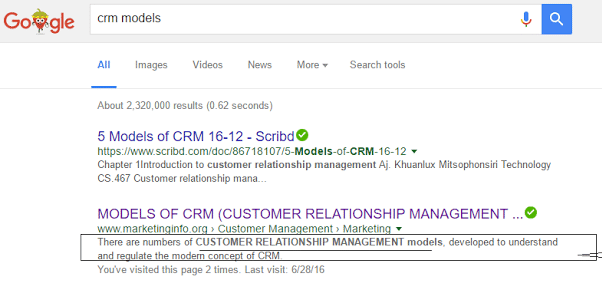
Some bloggers argue that search engines’ bots automatically pick first 2 or three lines as search description.
Somehow it is right, but thinks for a second that what if first two introductory sentences don’t have a keyword? Just like this article doesn’t have.
The purpose of a search description is to give complete, and precise summary about the blog post.
Search description must contain keyword which helps search engine bots to rank. A robot finds it extremely helpful when you provide a short 145 Characters summary of your blog posts.
Your description must include your primary keyword.
You can edit the search description anytime if you think it is not working properly.
Final Words
Every blogger knows that how much SEO is important for a blog or website. I have shared complete straightforward tips on how to publish and optimize a blog post.
If you follow these rules, you can expect improved search engine ranking and huge traffic flow within a month.

